Units can be assigned a type. These vehicle types are used for reports and in the unit's profile.
Add Unit Type
- Open the Unit Inventory module.
- In the upper left, select the Edit menu.
- Hover over Modify.
- Select the Unit Details Pick List option.
- In the dropdown selection box at the top, select "Veh Type"
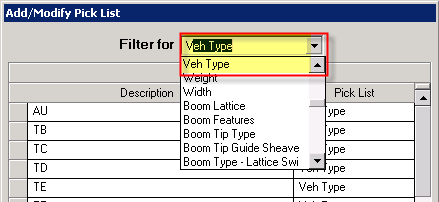
- Click the "Add Item" button in the lower left of the window. This will add a new blank row.
- Add the name of the new unit type.
- Choose the "Apply" button to save.
- Click the "Ok" button to close this window.