The Make/Model Picklist allows you to enter information into the Make/Model Pick List to prefill information for the units you add to Infinity. This can be a time-saver if you add many units.
- Open the Unit Inventory module.
- Select Edit from the menu bar at the top of the screen.
- Choose the Make / Model Pick List option. This will open the add / modify make & models window.
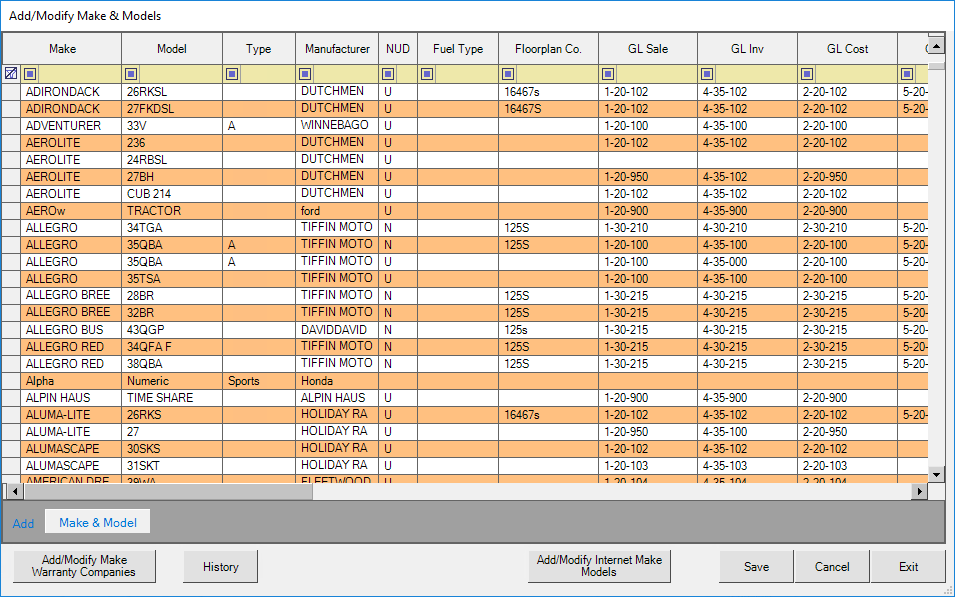
- Click the Add Make & Model button in the lower left of the window. This will add a new blank row.
- Add the information that you wish to prepopulate.
You can add information into as many or as few of the columns that you wish. For example, you might enter a Unit Type, then choose the GL Sale, GL Inv, GL Cost, and GL Additional accounts. Once saved, when the unit type is selected on a unit profile, the GL accounts will automatically be applied to the unit.
The more you enter, the more information that will be populated on the unit.