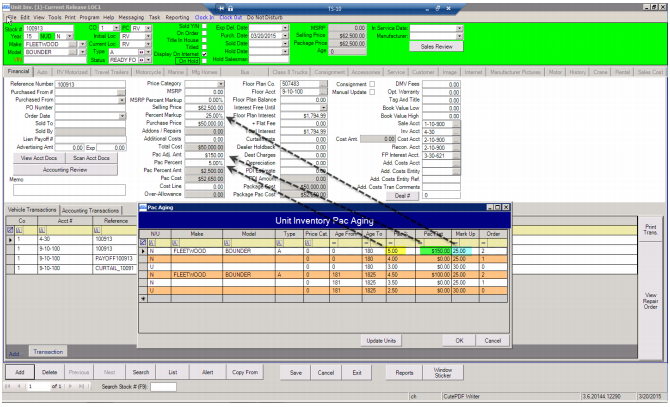To update your Vehicle Inventory Pac Percentage, Flat Amount, or Selling Price markup, access the Pac Aging utility in Unit Inventory.
Navigate to the Utility from the Edit Menu in Unit Inventory.
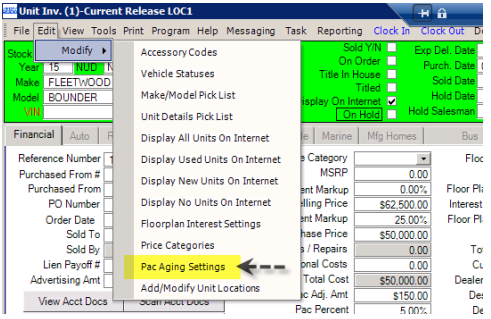
The utility can be configured to change the PAC based on NUD, Make, Model, Type or Price Category. In this example, I want all my New Inventory to have a 4% Pac for the first 180 days. Unless it is a Fleetwood Bounder, then I want it to be 5%, and have an additional $150.00, and the selling price will have a 25% Markup. Used will be a 3% Pac for the first 180 days, with a 30% markup.
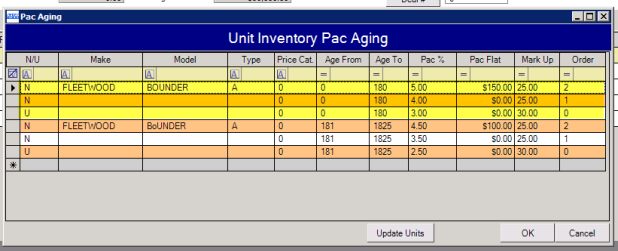
Once the parameters are set, for the percentages and amounts, that you want to be applied to your vehicle inventory, click the “Update Units” box. (The time to complete this process will vary depending on the size of your inventory).
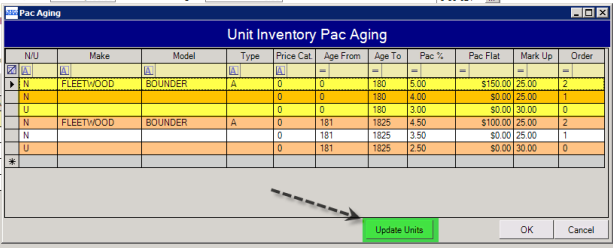
After the process completes, search for a unit, that would have been affected by the new calculations, and you can see that it has been updated.