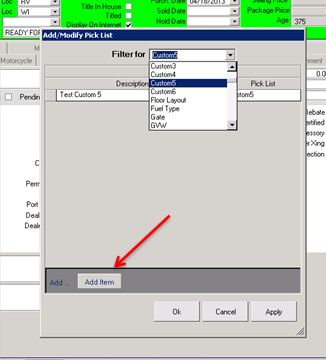Custom fields 1, 2, and 3 are used on the internet tab on the unit profile.
Custom fields 4, 5, and 6 show on the unit tabs in the unit profile.
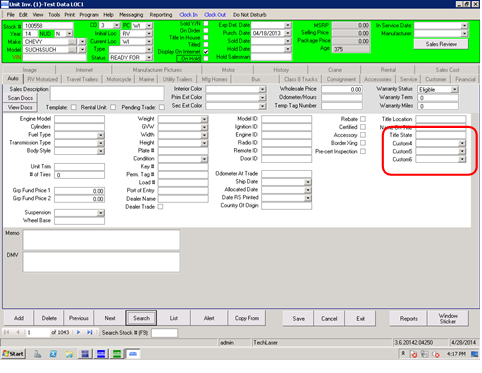
Add Options to Field
To Add/Modify information in these fields, go to “Edit” on the toolbar, “Modify”, then “Unit Details Pick List”.
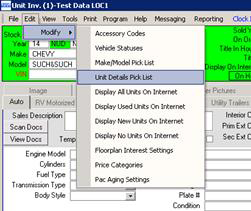
Select “Filter”, then modify as you choose. Click “Add Item” at the bottom of the screen to create more options.
Change Field Label
In the description, if you prefix your input with a : (colon) that value will become the label in inventory. For example, in the filter for Custom4 if you entered “:My Field” (without the quotes), the label in inventory will change from “Custom4” to “My Field”. Select “Apply” when completed.