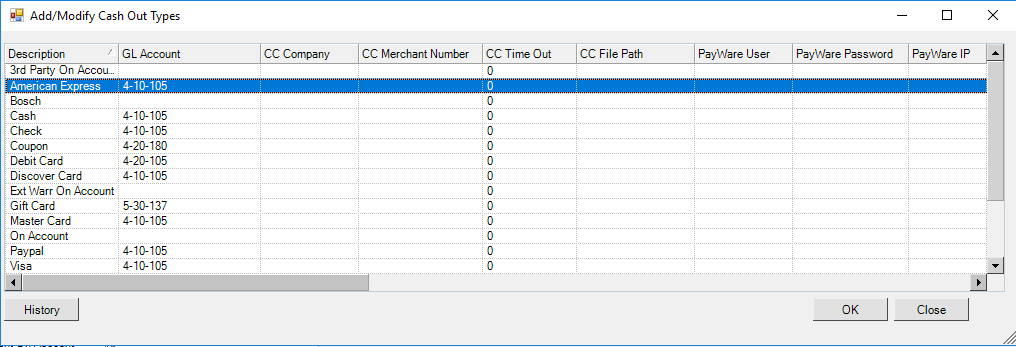- Open the accounting module.
- Select the Edit menu from the upper left of the screen.
- Hover over Setup Transfer Transactions. This will expand a submenu for the following options:
Finance > Finance Account Summary Setup
Parts / Service > Policy Accounts
Parts / Service > Parts / Service Item Types
Parts / Service > Parts / Service Categories
Finance
Finance Account Summary Setup
The accounting summary allows you to set-up standard accounts on how a deal will post to accounting. Those will be your Default GL Account Numbers for each type of transaction.
Note: Accountants should perform the accounting summary setup.
For a detailed breakdown on the account summaries, please visit the Account Summary Setup article.
Parts / Service
Policy Accounts
Policy accounts are used for internal repairs. The policy accounts window allows you to choose and rename specific GL accounts to be used for policy repairs on service invoices.
For a detailed explanation of setting up policy accounts, please refer to the Policy Accounts article.
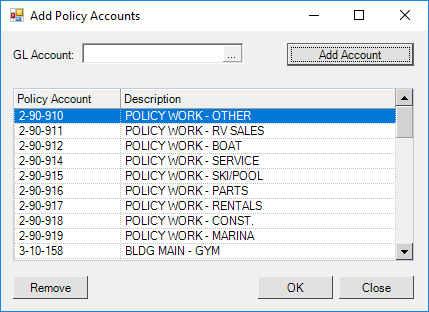
Parts/Service Items Types
The Parts & Service Ticket Types window allows you to set up multiple classifications for parts, service, and body shop invoices. This screen can also be accessed from the Parts & Service module.
For a detailed breakdown of the different options on this screen, please visit the Parts / Service Item Types article.
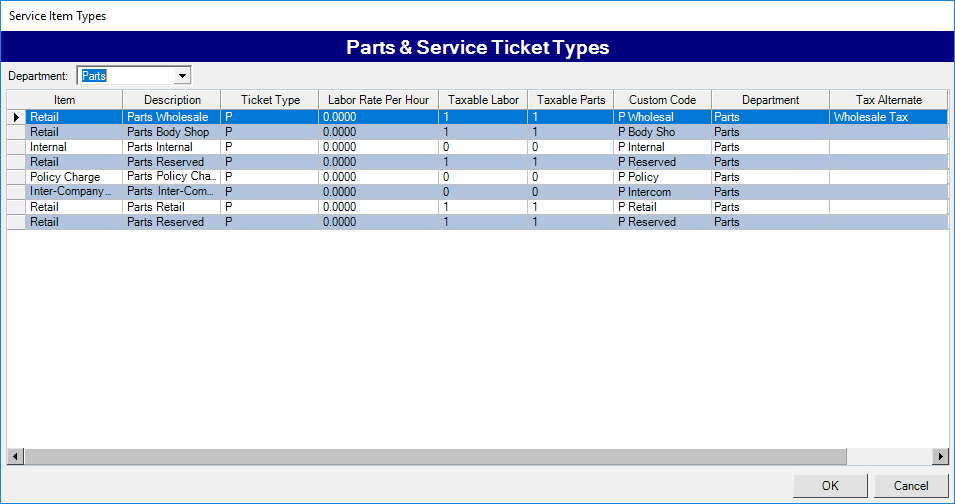
Parts/Service Categories
The Infinity Category Setup window allows you to set up how your parts and service tickets will post to accounting.
For a detailed walkthrough on the Infinity categories screen, please visit the Parts / Service Categories article.
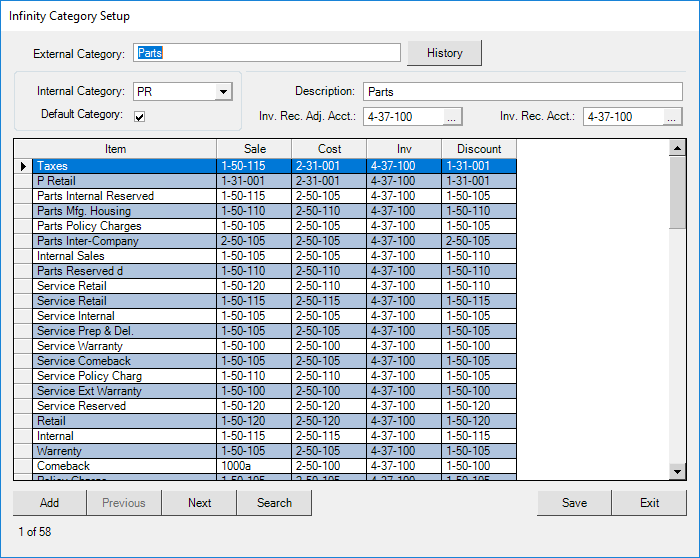
Add/Modify Pay Types
The Infinity system let you define what type of payments your dealership will accept.
For a detailed breakdown of the payment types window, please visit the Add / Modify Pay Types article.