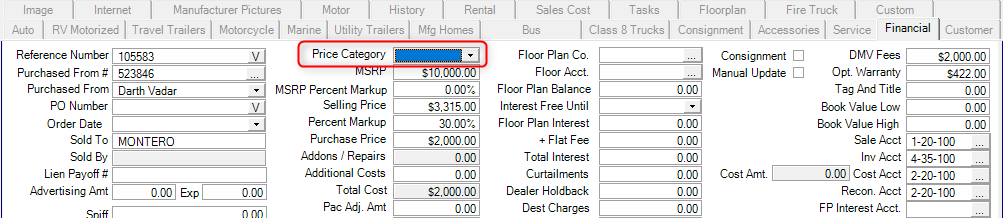Price Categories are created to quickly add standard markup percentages, PAC percentages, and PAC amounts to units.
Add Price Categories to List
- Open the Unit Inventory module.
- In the upper left, select the Edit menu.
- Hover over Modify.
- Select the Price Categories option. This will open the vehicle pricing categories window.
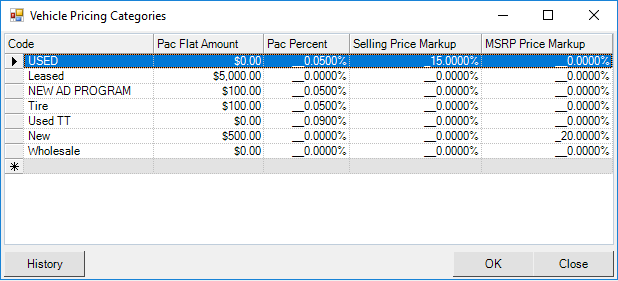
- Click in the starred, blank gray line at the bottom of the list.
- Enter the new category code or name.
- You can enter a PAC amount and/or PAC percentage, selling price markup percentage, or MSRP price markup. You may enter one or more of these options.
- If you need to add another category, click in the new, starred, blank gray row at the bottom of the list.
- Select the save button in the lower right of the window to save and close this window.
Add Price Category to Unit
Once you have opened a unit's profile, navigate to the financial tab. The price category can be chosen from the highlighted selection menu.