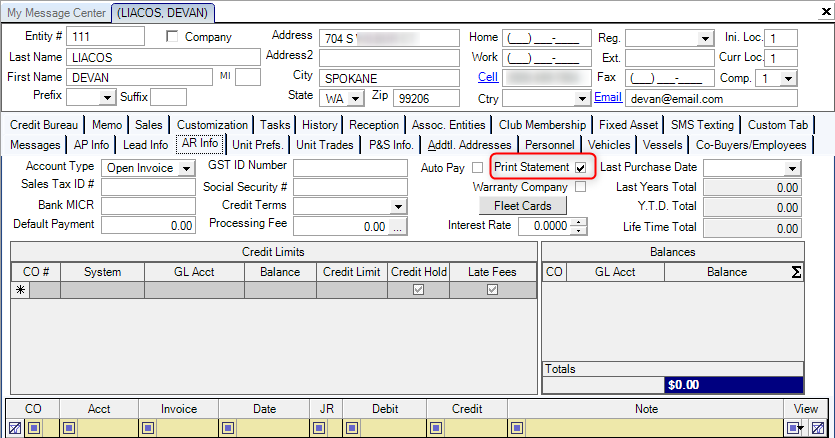Set All Print Statements offers a quick way to mark each entity's profile to print statements. This will include all entities into the AR Statements report for amounts owed.
- Open the CRM module.
- Select Edit from the menu bar at the top of the screen.
- Choose the Set All Print Statements option toward the bottom of the menu. This will open the set all print statements confirmation window.
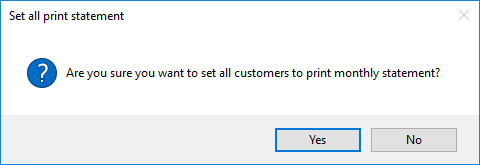
- Click the yes button to check the box on all entities' profiles.
An example of an entity's AR Info tab is shown with this box checked: