When customers are trading in units that have money owed to a bank, these banks should be entered as lienholders. This article reviews how to enter a lien payoff bank to be able to use this information to a trade-in unit.
- Open the Deal Desking Module.
- From the Views menu on the left side of the screen, choose the Lein Payoff Information option. This will open a popup window.
- Select the Add button in the lower right of the window. This will open a new blank entry window.
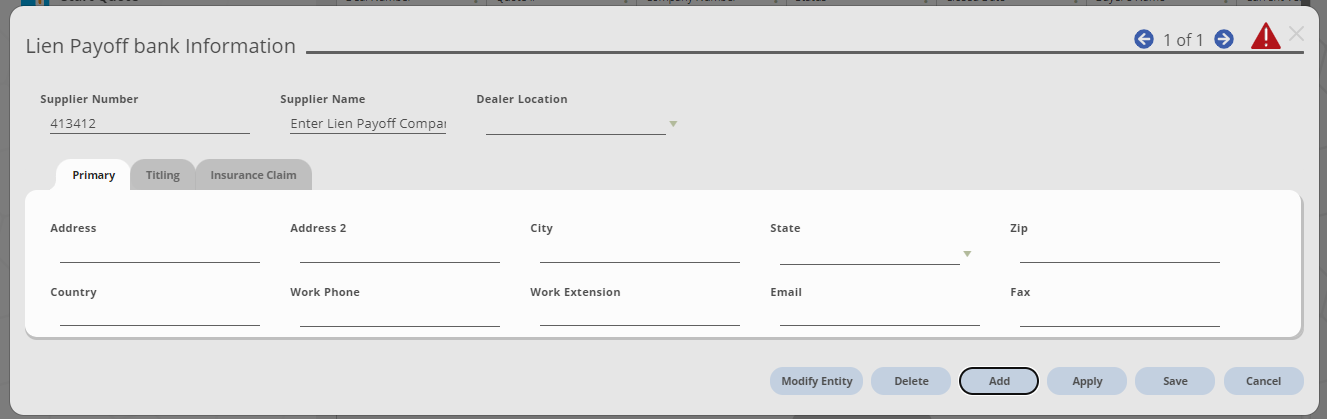
- Enter the supplier information into the record. The supplier name and dealership location are critical fields.
- Optionally, you can add alternate titling or insurance claim addresses in the applicable tab.
- Choosing the Modify Entity button will open the entity's CRM record.
- Click the Save button at the bottom of the window when done.
- Choose the X in the upper right of the window to close.