On certain deals, you may need to enter the insurance information that the customer has at the time of sale. The steps below review entering the insurance company or source to be able to add it to a deal.
- Open the Deal Desking Module.
- From the Views menu on the left side of the screen, choose the Insurance Sources option. This will open a popup window.
- Select the Add button in the lower right of the window. This will open a new blank entry window.
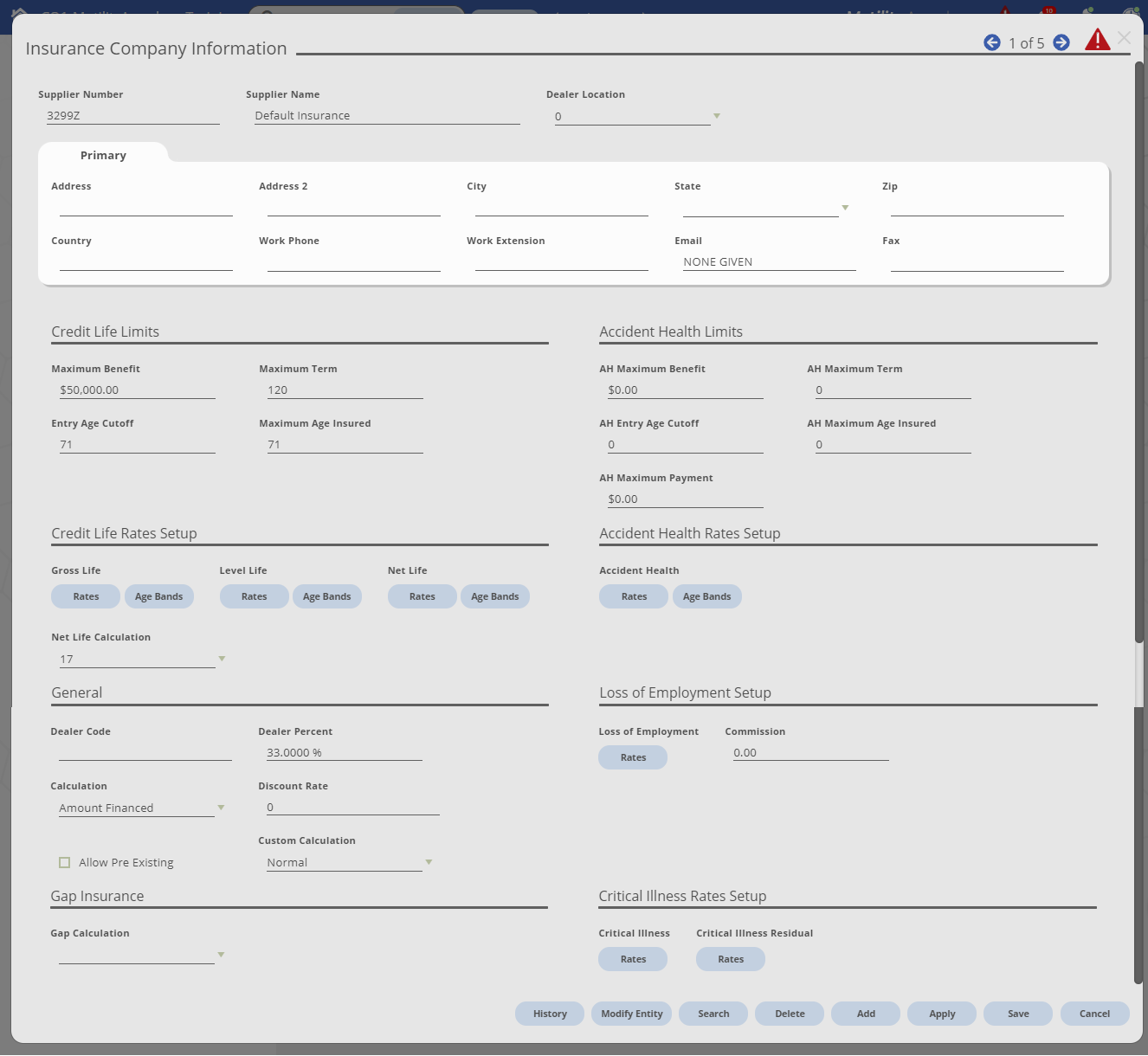
- Enter the supplier information into the record. The supplier name and dealership location are critical fields.
- Optionally, you can add maximum benefits, terms, and specific information per insurance type.
- Choosing the Modify Entity button will open the entity's CRM record.
- Click the Save button at the bottom of the window when done.
- Choose the X in the upper right of the window to close.