When applying internal work to show up on the cost of the unit in Unit Inventory and on a deal, you will need to do these three things:
- When you add accessories on a deal, you will need to start an RO from deal desking under the Acc. tab. Ensure there is a cost entered for the part.
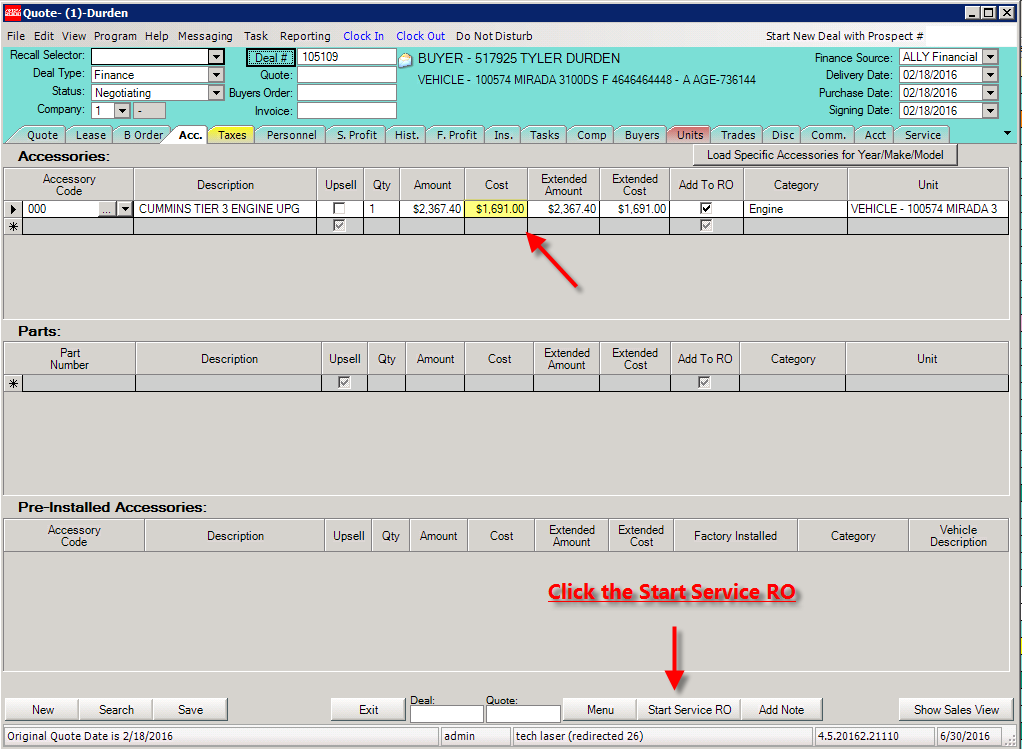
- Once the RO has been created, make sure the Internal Info is set to “INV” and not COST.
Note: If you select COST it will hit the COST GL not the cost of the unit.
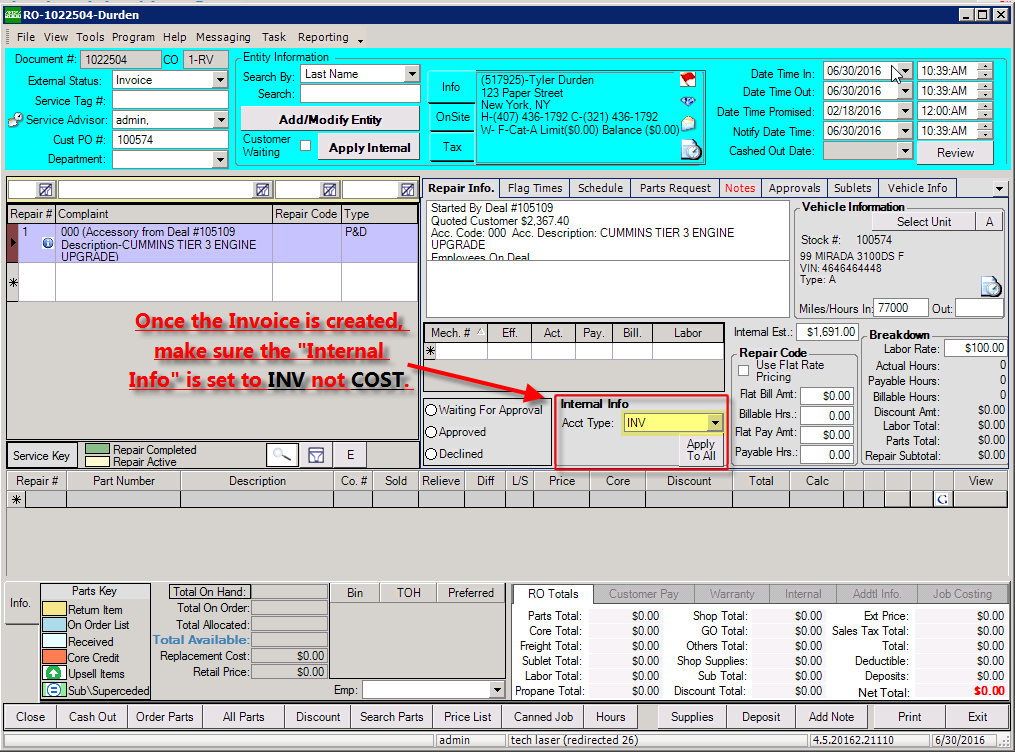
- Once the Invoice has been cashed out, you should now see this invoice appear in the Addons/Repair field which adds to the Total Cost.
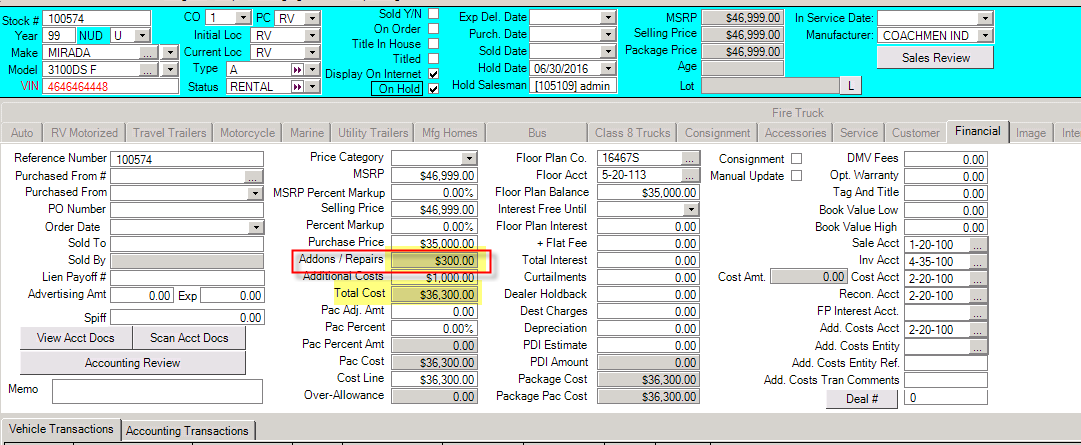
You can also apply this same method by starting an RO directly from the Parts & Service module, without going through the deal.