Deals must have a deal number assigned before a deposit can be taken. Quotes do not have deal numbers or allow deposits, so changing a quote to a deal is an important step to completing deals.
- Open the Deal Desking module.
- Locate your quote in the list, then double-click over the row to open the quote window.
- Click the Deal Number button to the right of the deal # field. This will convert the quote to a deal and fill in a deal number.
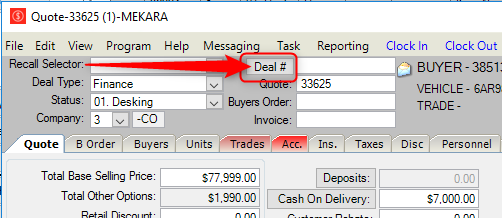
- Click the Save button at the bottom of the window. After a deal number shows, you can add deposits.