Finance sources are used to fund deals. This article reviews how to add a finance source to make it available for selection in a deal.
- Open the Deal Desking Module.
- Select the Edit option from the menu in the upper left of the screen.
- Hover over Modify, then choose the Finance Source option. This will open a popup window.
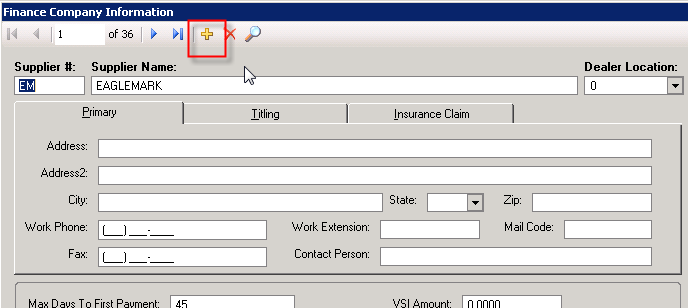
- Select the small yellow plus sign at the top of the window. This will open a new blank CRM entry window.
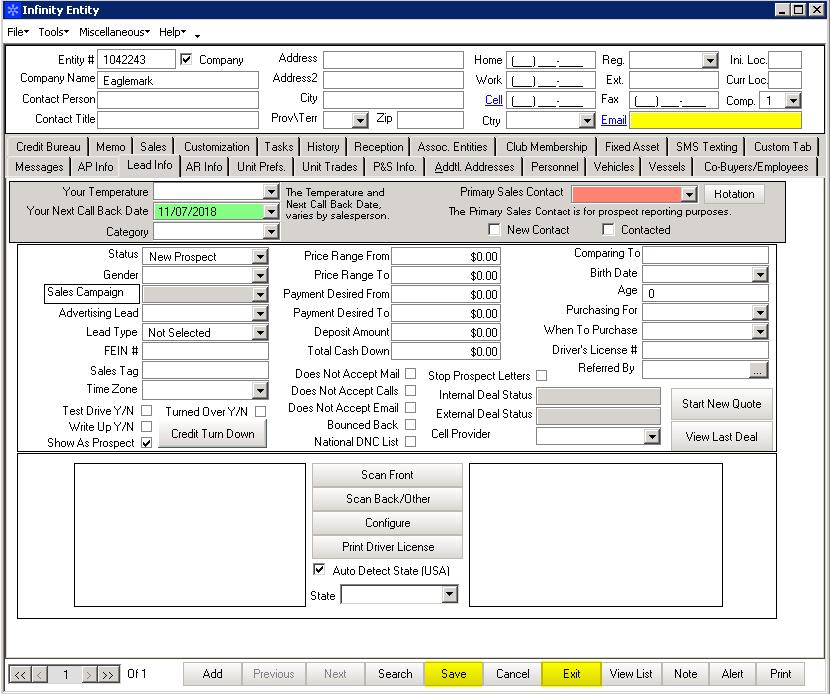
- Enter the finance source company information into the top of the CRM record.
- Click the Save button at the bottom of the window when done.
- Choose the Exit button at the bottom of the window. This will return you to the finance company information window.
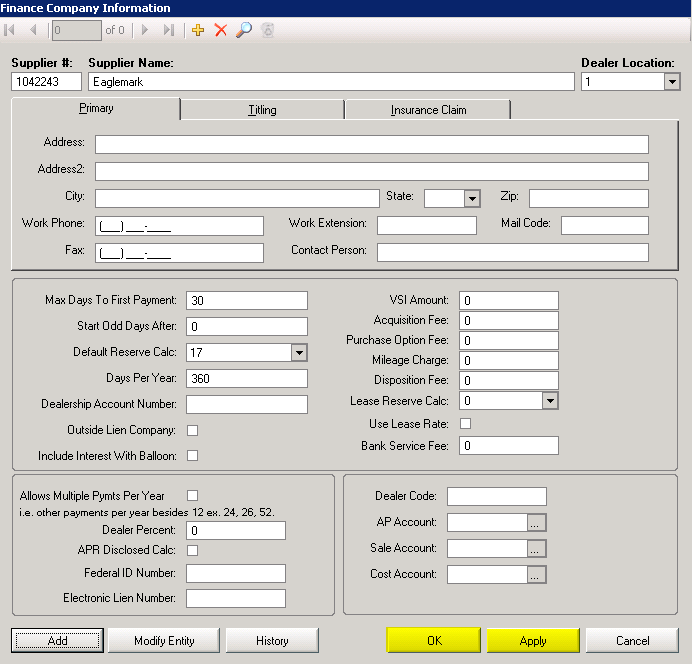
- Optionally, you can add alternate titling or insurance claim addresses in the applicable tab.
Finance Company Number – The company number is used for reference as well as to differentiate between multiple finance companies. Enter the number given to the finance company by your dealership.
Finance Company Name – Enter the full name of your finance company
Street Address, City/Town, State, Zip Code – Fill the Alternate, Titling, and Insurance Claim addresses if they are different from the primary address by clicking on the appropriate tab.
Phone Number / Fax Number / Contact Person
Max Days to First Payment – If the bank accepts contracts with more than thirty days until the first payment is due: enter the maximum days allowed. If you enter this number as zero, the system will assume that it is an outside lien.
Start Odd Days After – Most banks charge interest on every day after 30 days - otherwise known as “Odd Days Interest”. If a particular bank has a special finance deal, example: 40 days until the first payment is due at no interest, then you would set both the “Days to First Payment” and the “Start Odd Days After” fields to 40.
Default Reserve Calculation – This field identifies the method used by a particular bank to figure out the dealership’s percentage of the interest. You can select the code from the drop down menu, which you can view by clicking on the down arrow to the right of this field. Please contact Systems 2000, Inc. if you need bank formulas programmed
- Click the OK button to save the lien payoff information and close this window.