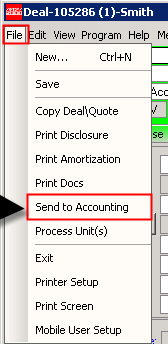Introduction: This page covers how to view the accounting transactions of a deal in the Deal Desking module.
This page explains how to:
- View the Transactions
- View Journal Entry
View the Transactions
View or modify accounting transactions for any accounting entries recorded for the deal, which may include the deal itself or a deposit transaction.
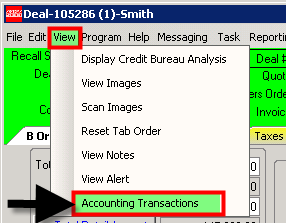
This will open the Accounting Transactions window, where you can see the Reference Number, Company #, Month, Year, and Transaction Date of the transactions, if it reversed, if there is an alert, if deleted, if posted, and to open the accounting view to see the transactions.
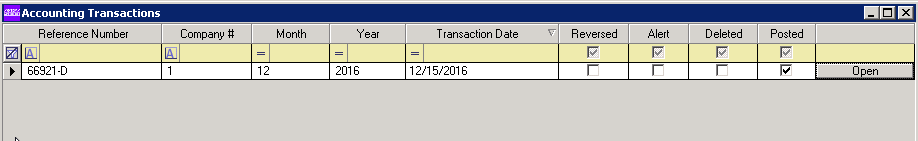 *A reference number with a “-D” at the end of it indicates that is a deposit type transaction.
*A reference number with a “-D” at the end of it indicates that is a deposit type transaction.
View Journal Entry
When you press the “Open” button in the Accounting Transactions window, the Journal Entry for that transaction will open.
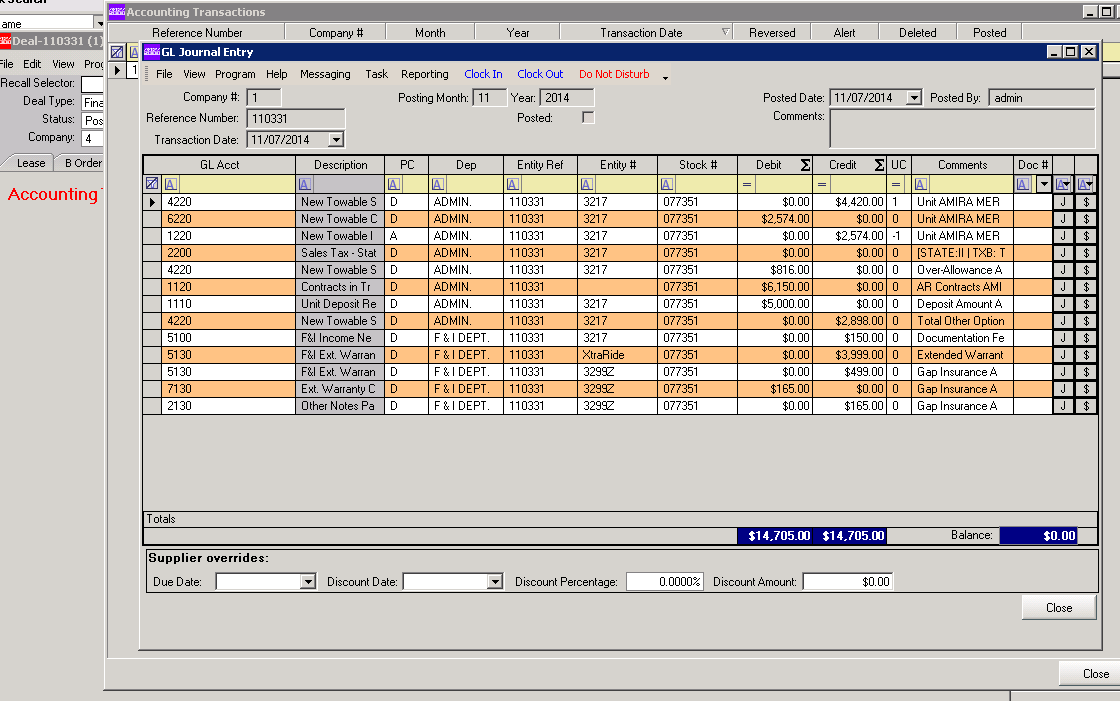
Misc. Information
Go to File → Send to Accounting to transfer the deal to the Accounting module. This will update your financial reports in real-time and reflect the revenue, COGS, AR, and AP transactions generated by the deal.