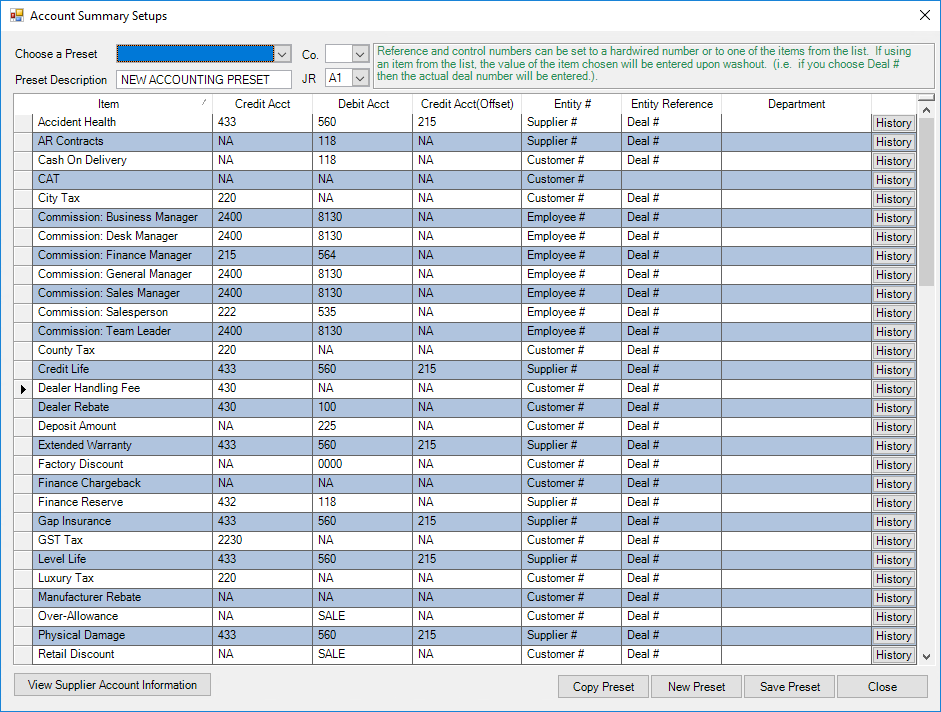Account summary setups help define the GL accounts that you want used when deals are completed or washed out within the program.
- Open the deal desking module.
- Select the Edit option from the menu in the upper left of the screen.
- Hover over Modify, then choose the Account Summary Setups option. This will open a popup window.
- Choose a preset to edit from the drop down selection at the top of the window.
- Locate the Deposit row and update the GL account.
- Select the Save Preset button in the lower right of the screen.
- Repeat steps 4-6 for each preset you wish to change. When done, select the Close button in the lower right of the window. This will return you to the main deal desking screen.