This process saves time and reduces the use of paper resources. It allows for paperless communication between the sales department and the service department.
- Open the Deal Desking module.
- Locate your deal in the list, then double-click over the row to open the deal window.
- Click the Accessories Tab (Acc.).
- In the Accessories section, click the gray, starred row in the table to either enter the description of the accessory in the description column, select the dropdown button to choose a canned job, or click the ellipsis button in the accessory code column to search for an accessory.
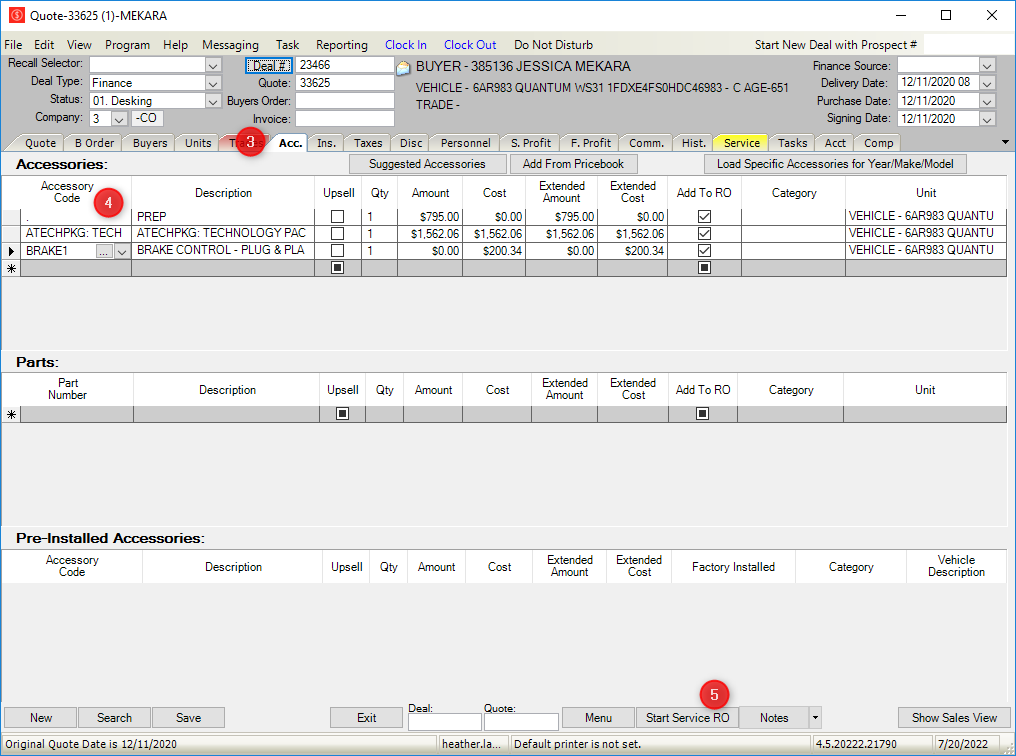
- Check the Add to RO box.
- Click the Start Service RO button at the bottom of the window. This will give you a popup message with the invoice number.
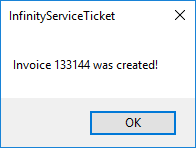
- Click OK to close the popup.
- Send a note to the service department by selecting the Add Note button in the bottom right of the screen.
- Click the Save button at the bottom of the window.